For a long time I have been wanting to write something about photos. My Canon 5D Mark iii is my life, as you may know and I rarely write a post on the blog where I don´t add some photos relevant to what I am writing about. I´ve been in Peru for a while and reflected a lot on how to shoot better travel pics and wan´t to share my finds in an easy and understandable guide. Lets call it Shoot better travel photographs. It is of course useable for other stuff as well. Since this is a guide on how to shot better photographs, I assume that you already know your manual settings on your camera and where to find them, since i only know Canon models I won´t be to much help on where to find the different settings in your camera. If this becomes a problem in this guide, look at this ground course on aperture (bländare), shutterspead (slutartid), ISO-value and white balance (vit balans). Or just Google. There are thousands of guides out there but don´t assume you learn it all in one day.
Lets get to it!
Before going out shooting.
Look through your equipment and load your batteries.
- For a day of shooting in a hot climate you need one fully loaded battery, at least. I always bring 3 here in Lima. But in a colder climate you might need more. This depends on how much you shoot.
- Always bring your allround lens, preferably zoom. I only have a 24-105 mm zoom, since I have yet not afford to buy any other, but this one have saved me many times and have been enough for me. I have a 50 mm lens with no zoom that I use for parties late at night, but when only bringing this lens, I miss my zoom. I have a tripod with, but always shoot handheld when traveling. You can always use your tripod but here in Lima, I wouldn´t recommend it due to safety issues outside touristareas and even in the tourist areas, Miraflores and San Isidro excluded, it is not always safe for your camera. I also have a camera backpack which is safer. It is both harder for thieves and softer for the camera and are not easily opened.
- Another blogger gave me the tip to put black tape on the camera over the Canon name for safety. Didn´t find black tape so tried out other tape. I´m not sure but think this only made people look more. 🙂 But this is a good tip, since certain camera brands stand out among others. But, anyway, the overall tip is to take your photo quickly and put the camera back in the back after shooting. I have the backpack on my belly when shooting, It gives support and I can put the camera down in the bag right after taking a photo. Easy peasy.
Camerasettings
Camerasettings is and will always be a matter of taste.
- My taste is varried. I never use half- automatic settings unless for filming. I don´t understand them and they are surely nothing but confusing.
- Fully automatic is useful if you are running around which I tend to do when visiting different tourist sites or shopping or if you as I have a very not patient partner. But turn of the flash if possible. I never use flash, my camera doesn´t even have one. I have a external one, but it is safely tucked away and rarely used.
- Fully manual is preferable since the photos come out great if you know what you are doing or if you have a lucky break.
- Shutterspeed- shoot on quick (high on settings) shutterspeed close to water. It will give great effect to water that is moving. It is also the other way around. Shoot on a long shutterspeed and you have the velvet water effect many people love. When doing so you will need a tripod or have the camera standing on the ground. My favorite is the quick shutterspeed, making the pic look like time has stopped, and are really useable near the ocean when the waves are hitting the shore.
- ISO– In darkness, try a high ISO value (and longer shutterspead and maybe a lower aperture value) instead of a flash and try to use the little light that is available. My camera are great on high ISO-values, yours might not be, but get to learn where the limit is before using the flash. The flash destroys most pictures anyway so I rather have a blurry high ISO-pic than a white pic from flash. But this is a matter of taste, as always. This is of course not the case if you have a 2000 dollar super flash, I´m talking of the build in flashes, most cameras have.
- Aperture: Well. A low aperture value gives a shallow dept of field, this is quite commonly known. It is good when you wan´t that magic look or blurry background. But it is also good to know that it is trickier to focus the lower the value. Well, this also depends of course, but at least this is my opinion.
If the above mentioned settings feel too difficult to achieve, go for fully automatic and focus on composition of the pic only.
- Learn to Love the autofocus- Many people take pride in using the manual focus. Yes, it is great when you get that perfect shot. But when on vacation you don´t wan´t to get back to your home country with thousands of blurry pics. It is sun, it is dark and we all have problem with our visions sometime. The autofocus is quick and is better than your own eye. Why buy a full frame DSLR with a 61 point autofocus system if focusing manually all the time? And what is even greater, a lot of the cameras have the possibility to choose where you wan´t your autofocus points. You can shift them up and down, and out on the sides. On Canon it is the little button on the back in the upper right corner. But if switching, don´t forget to switch back, I do all the time and I promise you, I don´t understand nothing for a while when looking at my pics at home.
- Shoot in RAW- I always shoot in RAW. Didn´t at first but regret it now since a lot of my pics are jpg and RAW is useful if you wan´t to edit you photo, something I like to do a lot. Also useful if you shoot that one supergreat photo and wan´t to participate in a competition with that photo. On the other hand, you need a editing program that handels RAW, (like photoshop, adobe bridge, adobe lightroom) if you shoot in format. You can´t upload a RAW file on the internet directly, you have to convert it to a jpg and lessen the size. Shooting in RAW also means that you need a big memory card for your camera. I have a 32 GB, that is enough for me but I empty my camera every day and do a back-up on a regular basis.
What are you aiming at?
- Objects- This is a bit tricky. There is different photo – laws to consider. Actually in Peru, I think people have the right to their own image, which means you have to ask permission to upload or use a pic and maybe even take a photo. But I am not so sure of the rules here. In Sweden it is basically go go go. You can take a photo of whom ever you wan´t except for some military targets and security stuff on airports etc. But this is marked with a sign, normally.
- Composition- Snapshot or a pose, it is your choice. I go for snapshots where people don´t pose normally but every now and then I take a moment and do a photo of a person who actually agreed to be on it. If so lucky take your time and do not ever never cut of any body parts unless you know what you are doing. The person is more important then the object behind the person, except maybe for Machu Picchu. If you know what you are doing you know that it´s only in certain places of the body where you can cut the picture. I don´t have to look on a guide to know where. I feel when the picture is wrong, something all photographers do normally I guess. But if you´re not that person, use the net in the camera and go for thirds. The net means 9 squares over the display (or where you look into the camera), go for getting the person in one of the vertical lines and NOT in the middle of the photo. And never ever use the display when shooting, look into the eye of the camera.
Editing
Not everyone brings their Mac, iPad and iPhone when traveling as I do but here are some tips you might benefit from when getting back to the hotel or hostel.
- Edit in camera- Today there are many editing functions in the camera and several cameras also have Wifi and the possibility to surf the turf from the camera. Other travelbloggers use the Samsung camera for this since it comes equipped with the wifi function. If buying a new camera, maybe this is your alternative?
- Photoshop Express for iPad and iPhone. Don´t you just love free programs that is almost as good as the program that costs? This is the case of Photoshop Express. Add the photos in your Ipad, the ones you have taken with your DSLR or the ones taken in the iPad. It is your choice. I load my photos from my Mac already edited and then just use them for Instagram in the iPad. I edit mine in Lightroom and this program is quick if you have many photos, which I usually do. Other free programs I like and used before I had the costlier versions is iPhoto and Google Picasa.
- For drawing I like Adobe Ideas. Also a free program for iPad. This program is only for iPad and not Android though.
- Or a different range of high professional editing programs as Photohop, Photoshop Lightroom etc that cost a fortune. Lightroom also comes with an app.
The photo above of Martin is edited in Lightroom. The other photos are unedited.
Hope this guide will be a little helpful for getting started with travel photography! Love to have your opinion on it.
Katarina
Other posts in the series:
Shoot better travel photographs- Early morning shooting
Shoot better travel photographs- editing with your iPhone – the apps
Shoot better travel photographs – mix color and black & white – the story about Paris
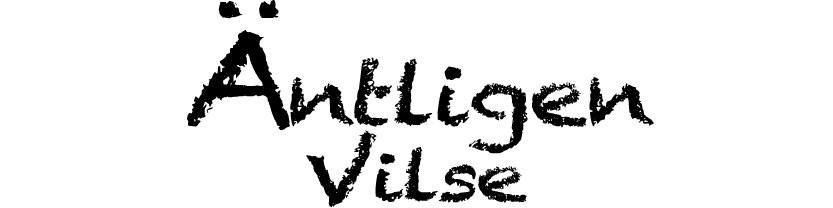
Pingback: Shoot better travel photographs – early morning shooting | Katarina Wohlfart
Pingback: Shoot better travel photographs- editing with your iPhone – the apps | Katarina Wohlfart